What Are Heading Tags and Why You Should Use Them?
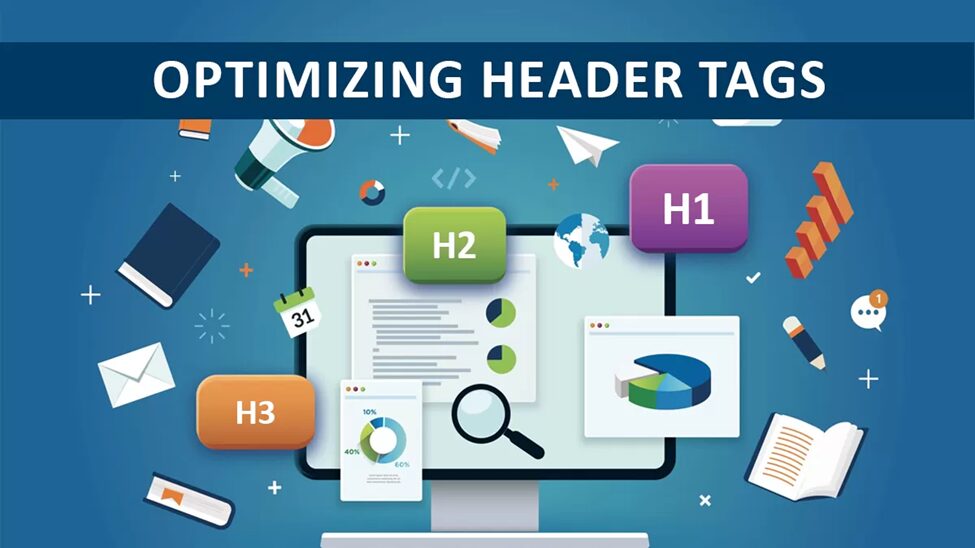
Introduction
Heading tags are essential HTML elements that structure and organize content on a web page. These tags, ranging from H1 to H6, indicate the importance and hierarchy of the headings. Knowing how to use heading tags correctly can have a significant impact on both SEO and user experience.
Key Benefits of Using Heading Tags
SEO Enhancement: Search engines rely on heading tags to understand the main topics covered in your page, which helps them index and rank your content. By optimizing your headings with relevant keywords, you can attract more organic traffic.
User Experience: Heading tags make your content easier to skim and navigate, allowing readers to find the information they need quickly. This improves user engagement and reduces bounce rates.
By using heading tags strategically, you can improve how search engines interpret your content and enhance the overall user experience on your website.
Understanding Heading Tags in HTML
HTML elements known as heading tags (H1 to H6) are essential for defining the structure and hierarchy of content on a webpage. They help both search engines and users comprehend the main topics and subtopics within the content.
The Hierarchy of Heading Tags
Each heading tag from H1 to H6 has its own semantic meaning:
H1: Main Heading or Title
Represents the main heading or title of the page. This tag is typically used only once per page to avoid confusion.
html
H2: Major Sections
Denotes major sections within the page. It’s often used for key subtopics.
html
H3: Subsections
Represents subsections within an H2 section.
html
H4: Deeper Levels
Used for deeper levels of content below an H3 section.
html
H5: Further Subdivisions
Further subdivisions under an H4 section.
html
H6: Detailed Content Divisions
The smallest level, often used sparingly for very detailed content divisions.
html
Importance of Sequential Order
Using heading tags in sequential order without skipping levels ensures a well-structured document outline:
Start with an H1 for your main title.
Follow with H2 tags for primary sections.
Use H3 tags for subsections within each H2.
Skipping levels can confuse both search engines and users:
html
Properly structured headings create a logical flow, making it easier to digest information and improving overall user experience.
The Dual Impact of Heading Tags on SEO and User Experience
Heading tags are crucial for search engine optimization (SEO), helping search engines understand the main topics of a page. When optimized with relevant keywords, these tags can drive more organic traffic to your site.
SEO Benefits of Heading Tags
1. Keyword Relevance
Including your target keywords in heading tags signals to search engines what your page is about. This keyword relevance is essential for ranking well in search results.
2. Content Visibility
Search engines prioritize content with clear structure and hierarchy. By using heading tags properly, you increase the visibility of your content in search engine results pages (SERPs).
3. Search Ranking
Properly structured content with heading tags enhances your website’s overall search ranking. Search engines like Google use algorithms that favor well-organized content, thus improving your chances of appearing higher in SERPs.
4. Relevant Traffic
Effective use of heading tags helps attract relevant traffic to your website. When users find what they’re looking for quickly and easily, they are more likely to engage with your content and convert into leads or customers.
5. Text Organization
Structured content with headings makes it easier for search engine crawlers to index your pages accurately. This text organization ensures that all parts of your content are taken into account during indexing, further boosting your SEO efforts.
By leveraging these benefits, you can enhance the SEO performance of your website and gain a competitive edge in attracting organic traffic.
Readability and Usability Advantages
Headings also play a significant role in improving the overall user experience on a website.
1. User Scanning Behavior
Users typically scan web pages rather than reading them word-for-word. Well-placed headings allow readers to quickly find the information they need, improving their experience on your site.
2. Reduced Bounce Rates
When users can easily navigate through content using headings, they are more likely to stay longer on the page, reducing bounce rates and increasing engagement.
3. Guiding Readers
Headings act as signposts that guide readers through the information presented on a page. This structured approach makes it easier for users to follow along and understand complex topics.
Using heading tags effectively not only boosts SEO but also enhances user satisfaction by making content more accessible and navigable. Both aspects work together to improve the performance and usability of your website.
Readability and Usability Advantages
Headings and User Experience
Well-optimized headings significantly enhance user experience by making content scannable. Users often skim through web pages to find the information they need quickly. Properly structured headings break down the text into manageable sections, guiding readers through the information effortlessly.
Benefits include:
Improved Text Organization: Clear headings provide a logical structure, making it easier to follow the content.
Reduced Bounce Rates: By helping users find relevant information quickly, well-structured headings decrease the likelihood of users leaving the page prematurely.
Enhanced User Engagement: Engaging headings captivate readers’ attention, encouraging them to delve deeper into the content.
SEO Benefits of Well-Optimized Headings
Optimized headings also play a crucial role in search engine optimization. They help search engines understand the main topics of a page, improving content visibility.
Key SEO advantages:
Keyword Relevance: Including relevant keywords in headings can boost search rankings by signaling to search engines what your content is about.
Content Visibility: Search engines use headings to index the structure and hierarchy of a page, making it easier for your content to be discovered by relevant traffic.
User Scanning Behavior: Properly used headings align with how users scan web pages, thus increasing the chances of higher engagement and lower bounce rates.
Integrating these benefits ensures that both search engines and users can navigate your website efficiently, driving more organic traffic and enhancing readability.
Best Practices for Using Heading Tags
Implementing heading tags effectively on your web pages involves a few key strategies. Proper use of these tags not only enhances SEO but also significantly improves readability and user experience. Here are some actionable tips and guidelines:
Appropriate Use of H1 Tag
Single H1 Tag: Ensure each page has a single, unique H1 tag that clearly represents the main topic. This helps search engines and users understand the primary focus of the content.
Keyword Optimization: Integrate relevant keywords naturally within the H1 tag without keyword stuffing. This boosts visibility in search engine results.
Example:
Before:
html
After:
html
Structuring Subheadings
Sequential Order: Use heading tags (H2 to H6) in sequential order to create a logical hierarchy. Avoid skipping levels to maintain a clear document structure.
Descriptive Subheadings: Craft descriptive subheadings that summarize the section’s content. This aids readers in quickly grasping the main points.
Example:
Before:
html
After:
html
Best Practices for Readability and SEO
Concise Headings: Keep headings concise yet informative. Long, wordy headings can be overwhelming and may dilute the main message.
Use Keywords Wisely: Include primary and secondary keywords in subheadings where relevant, but ensure they fit naturally within the text.
Consistency: Maintain consistency in style and format across all headings to present a unified structure.
Before-and-After Example:
Before:
html
After:
html
Following these best practices ensures that your headings are both search-engine-friendly and user-centric, making your content more accessible and engaging. Properly structured headings can transform a chaotic layout into an organized, readable document that appeals to both humans and search engines alike.
Conclusion
Using heading tags effectively has several key advantages for both SEO and user experience:
SEO Benefits: Proper use of heading tags helps search engines understand the main topics of your page. By optimizing headings with relevant keywords, you can drive more organic traffic to your site.
User Experience: Headings make content scannable and improve readability. They guide readers through the information, reducing bounce rates, and enhancing overall user engagement.
In digital marketing, heading tags are extremely important. They play a crucial role in structuring web content, making it accessible not only to search engines but also to human readers.
Start using heading tags strategically on your web pages to enjoy these benefits. Proper implementation can have a significant impact on your site’s performance and user satisfaction.
Call to Action
To achieve the best results with your website’s content structure, consider enlisting expert assistance. Ascendly Marketing specializes in digital marketing solutions designed to drive traffic, generate leads, and help you meet your goals.
Why Choose Ascendly Marketing?
Tailored Strategies: We take the time to understand your business and objectives.
Expert Team: Our digital marketing experts are skilled in optimizing content structure using heading tags.
Proven Results: Our innovative solutions consistently steer businesses toward success.
Elevate your website’s performance by leveraging our expertise in heading tags and other essential SEO practices. Improve both your search engine rankings and user experience with a well-structured content strategy.
Ready to transform your website? Contact Ascendly Marketing today and discover how our tailored digital marketing solutions can help you reach new heights.








